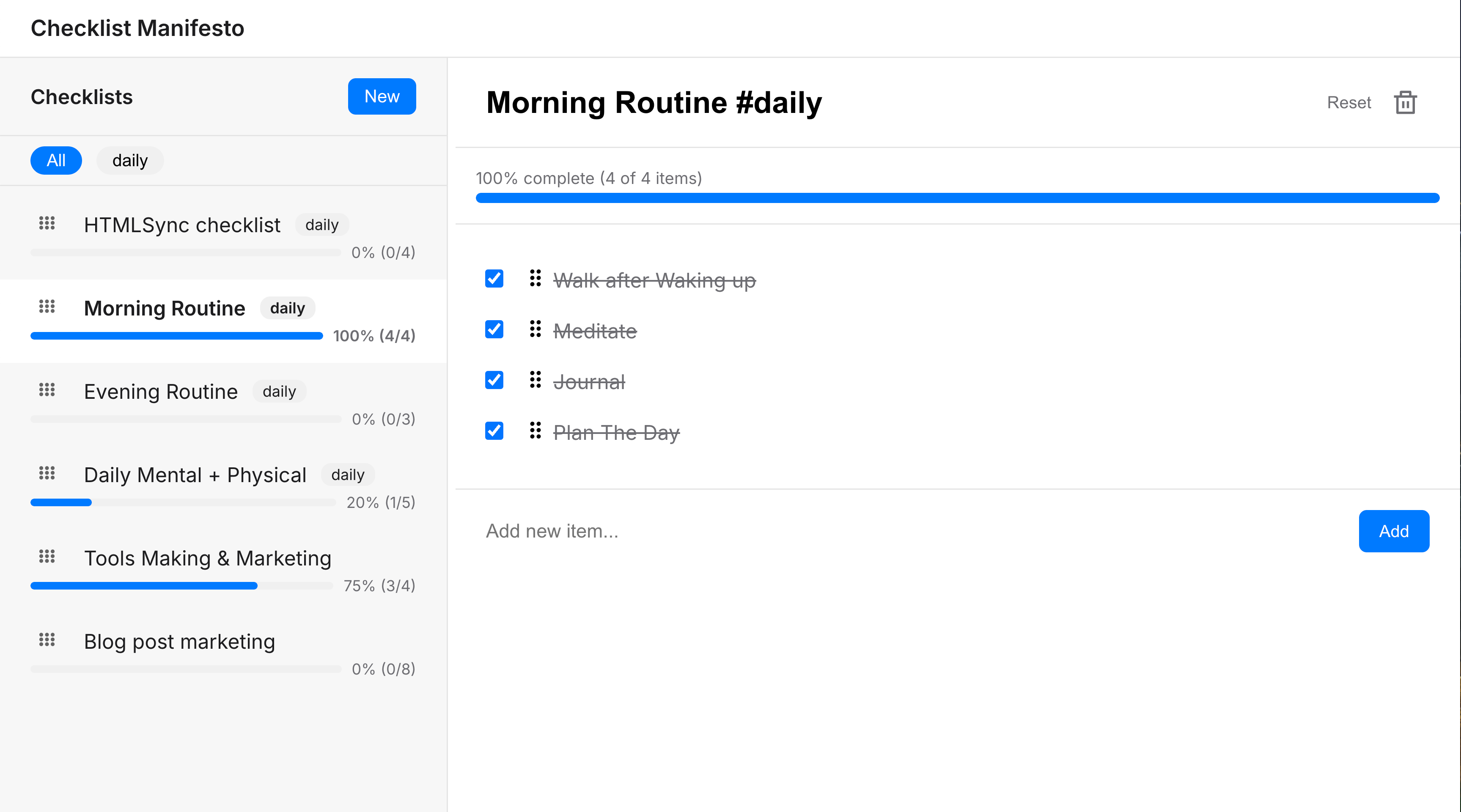If The Checklist Manifesto convinced you that well‑designed checklists prevent errors, shorten feedback loops, and calm chaos—this tiny, no‑login web app is for you. I built Checklist Manifesto App, a free checklist app you can open in your browser, to help you craft daily routines, packing list for traveling, runbooks and so on, that you can reset and reuse forever.
No accounts, no team dashboards, no vendor lock‑in—just a lightweight tool that lets you turn the ideas from Atul Gawande’s book into an everyday practice.
Why this exists
Gawande’s core argument is simple: smart people forget simple things under pressure. The antidote is a short, sharp, well-structured checklist that’s easy to run, review, and reset. Most “task managers” are too heavy or too opinionated for that. I wanted something that:
- Opens instantly in the browser
- Lets me nest items (main steps + substeps)
- Shows progress at a glance
- Lets me reset a checklist with one click so I can run it again tomorrow
- Stays out of the way
So I built it—and I’m giving it away for free.
Key features
- Multiple checklists in one place – Create separate lists for “Morning Routine”, “Deployment Runbook”, “Pre-Launch QA”, “Evening Shutdown”, etc.
- Nested items & drag‑and‑drop – Break a step into sub-steps and reorder everything quickly.
- Live progress bar & completion stats – See “60% complete (6 of 10 items)” as you go.
- One‑click reset – Finished your routine? Reset it and run the same checklist tomorrow.
- Hashtag tagging & quick filtering – Add #daily, #work, #health in the title to group and filter lists.
- Inline editing – Double‑click to edit any item without modal popups.
- Mobile friendly – Works nicely on phones; you can drag on touch as well.
- Runs in your browser, requires internet – The app is not an offline app. Your data is saved to your browser’s local storage. If you clear it, you’ll lose the data.
How to implement The Checklist Manifesto with this app
- Identify your “pause points.”
Gawande suggests inserting checklists at natural pause points. Create one checklist per pause point—e.g., “Pre‑deployment”, “Post‑deployment verification”, “Morning Routine”, “Blog Post Publishing”. - Keep it short and sharp.
Make each item a clear, binary step. Use nested items for detail, but keep the top-level list scannable. - Choose “Do‑Confirm” or “Read‑Do.”
- Do‑Confirm: You execute from memory, then quickly confirm each step with the checklist.
- Read‑Do: You literally read each line and do it.
Label this at the top of your list so you (and your team, if you share it) know how to run it.
- Use tags to group recurring checklists.
Add #daily, #weekly, or #release to titles so you can filter instantly. - Reset and rerun.
After each run, hit Reset. You get the satisfaction of completion and the ability to repeat the exact process next time.
FAQ
Is it really free?
Yes.
Do I need an account?
No. It runs in your browser.
Is it offline-first?
No. It requires an internet connection to load. (Once loaded, your data is kept in your browser’s localStorage.)
Will my data sync across devices?
Not in this version. Data is stored locally in your browser. To enable syncing you need to create an account.
Try it now
Open the Checklist Manifesto App, build your first checklist in under a minute, and start running your life and projects like a pro. It’s the simplest way to practice what The Checklist Manifesto preaches—without getting sucked into a heavyweight project manager.
TL;DR
If you’ve ever thought, “I should really make a checklist for this,” this is the free checklist app that makes it painless—fast to set up, fast to run, and easy to reset. Give it a go.
Change log
- 2025-08-02: Fixed bug with UI when list gets too long and improved UI for mobile view