Zero Server Code • Perfect for AI Generated HTML
Turn static HTML into
dynamic web apps
Upgrade your AI generated static HTML to dynamic web apps with localStorage synchronization and multi-device accessibility
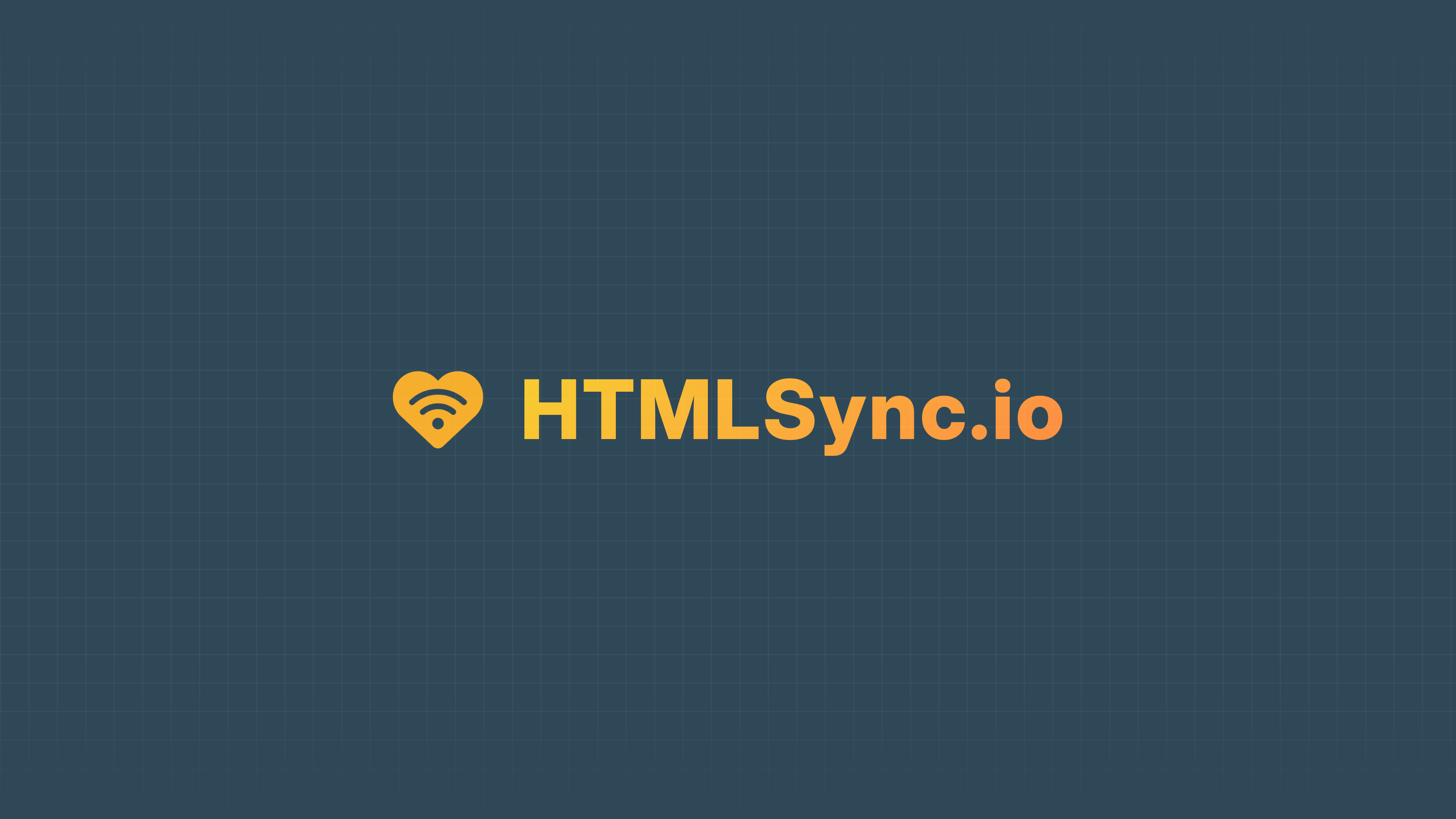
Try it out now!
Drop your HTML file here and get an app with a
data persistence immediately
Maximum file size: 10MB
or
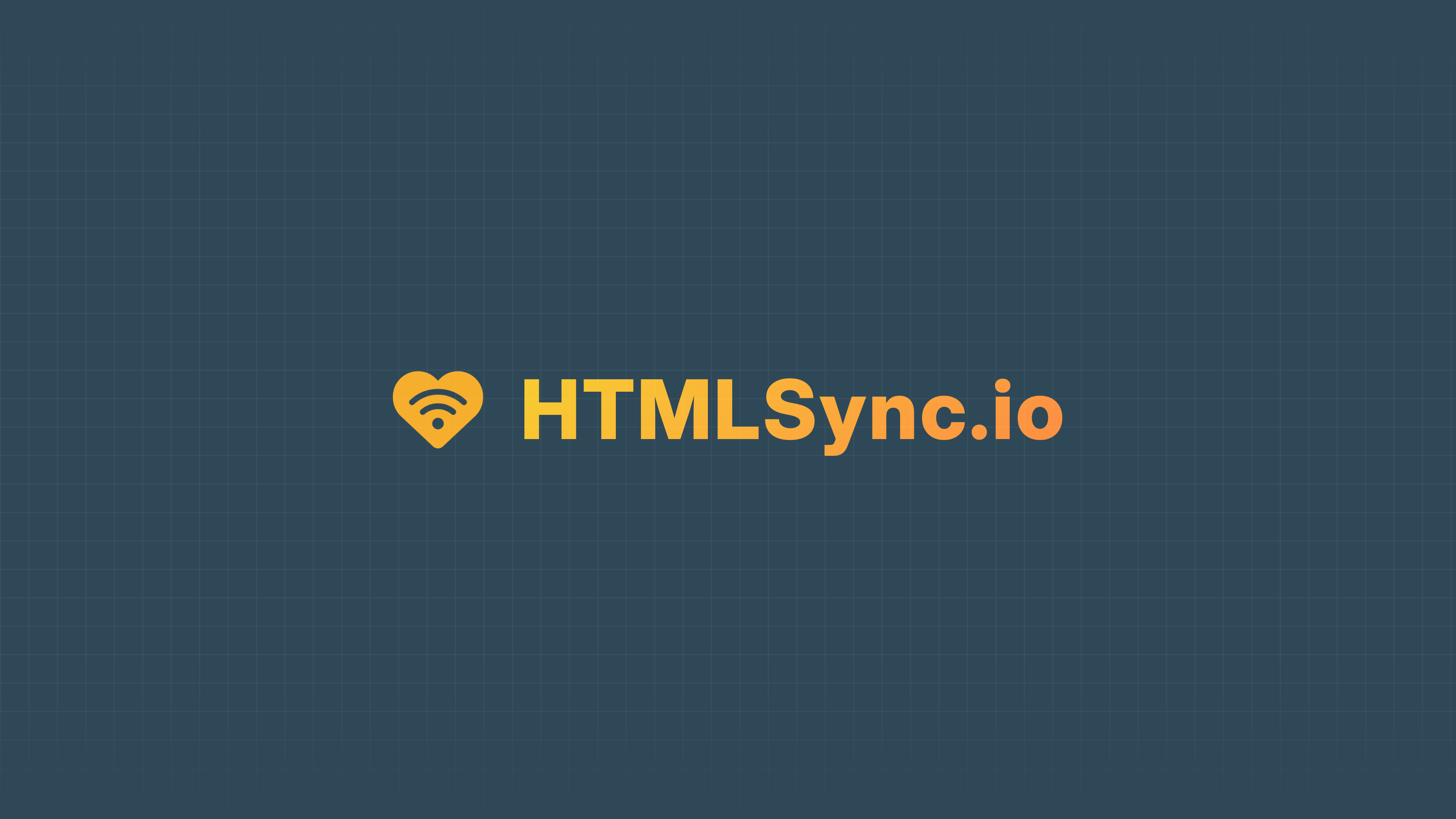
Explore what's possible!
All the apps in our free tools gallery were created using AI. Use them for FREE in your browser.
You can
synchronize data across all your devices
instantly at any moment!
My motivation for building HTMLSync
I've found it extremely useful to create custom web tools with AI. Self-made apps match my workflow exactly, making me far more productive.
The simplest approach has been to generate single-file HTML apps that store data locally using localStorage. But to access them from multiple devices, I needed an easy hosting solution with data synchronization.
I suspect many people pay for AI-powered services they don't actually need, especially when creating simple apps for personal use. Tools like ChatGPT, Claude, or Gemini can generate these apps easily. What's truly missing is straightforward hosting.
That’s why I built HTMLSync.io — a platform specifically designed to host AI-generated personal apps.
If you want to use your apps across multiple devices, just upload your HTML file. You'll get instant access online, and your data will sync automatically.
There’s no backend or servers to manage, and your data remains secure. More importantly, you're never locked into a vendor: your data stays in your browser, and you can always ask your AI tool to add export features, letting you easily move your information elsewhere.
I hope you find it helpful!
Simple, transparent pricing
Choose the plan that's right for you
What's included
- 1 app
- Multi-device data sync
- Multi-user support
- Fine-grained access control
- Custom domain
What's included
- 25 apps
- Multi-device data sync
- Multi-user support soon
- Fine-grained access control soon
- Custom domain soon
What's included
- 10 apps
- Multi-device data sync
- Multi-user support soon
- Fine-grained access control
- Custom domain
Frequently Asked Questions
How do I use HTMLSync?
All you really need to do is upload a single-file HTML application, which saves data in local storage. You will get an online URL for your app, which you can access from anywhere and no-code automatic data sync.
Checkout our demo video to see how it works.
What is a single-file HTML app?
A single-file HTML app is a simple HTML file that contains all the code and assets for your app. The CSS and the JavaScript code that handles data saving via localStorage should be inline in the HTML file, and not in separate files or CDN links. You can still use CDN links libraries like jQuery, Bootstrap, and Material Icons.
What is public and private mode?
In private mode only you can access your app. In public mode anyone with a link can access your app, but only you can modify it's content (read-only for public). You can switch between modes at any time.
Can I also upload media with my web app?
Media upload is currently not supported, as we want to keep things simple, but you can use services like Imgur or postimage for that. If this is something you want, shoot us an email at admin@htmlsync.io.
Why the 10MB data storage limit?
That is how much data modern browsers allow to be stored in localStorage and we think it satisfies the needs of personal apps. If you think you will need more space, let us know, we might implement a workaround with more storage.
What is included in the free plan?
The free plan allows you to create up to 1 app, with multi-device data sync.
Can I cancel my subscription anytime?
Yes, you can cancel your Pro subscription at any time. You keep access to Pro features until the end of the current billing period.